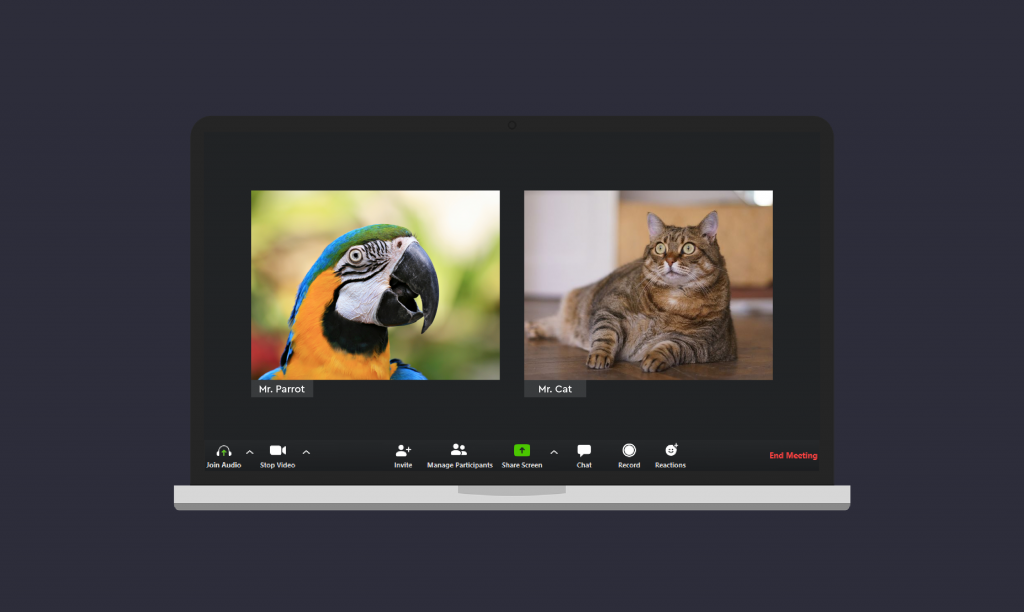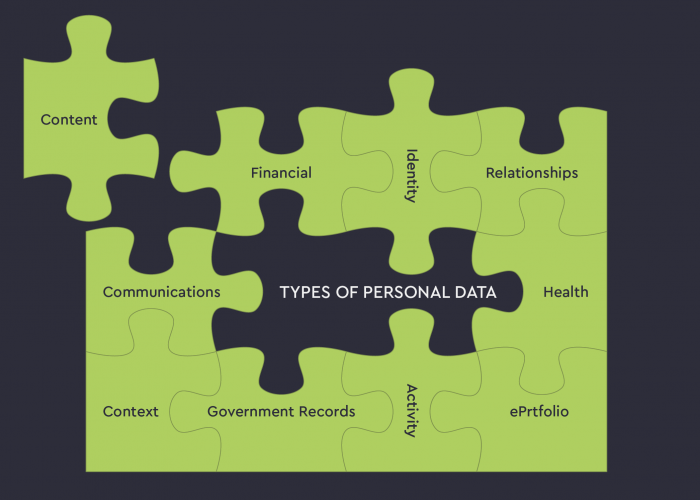Since we got stuck at home in quarantine, video chats have been our salvation – working questions, family communication, evening gatherings with friends, and spicy calls. It seems that there are a lot of video services to choose from, but Zoom bit them all – from 10 million active users in February to 200 million in March. However, there is a nuance, the platform has never been very secure, which has affected the users and the company itself. During quarantine, the number of fake domains that cybercriminals use for phishing or trolling increased dramatically. The average user is at risk as well as companies that hold business meetings at Zoom.
Interesting fact, the employees of SpaceX and NASA have been banned from using this application, and then thousands of records of personal users’ video calls from the service leaked into the network and appeared on YouTube and Vimeo. It turned out that the encryption used in Zoom is not through.
The defense is a must
Despite the pessimistic scenario, there are still several proven ways to protect your communication and data in Zoom.
- Each Zoom meeting is based on a 9-digit meeting identifier. If this ID is somehow made public, or if someone finds or guesses it, they will have no problem entering your chat room. What can you do? The first and most obvious thing is not to share your meeting ID with unknown people or post it on social networks. Keep in mind that the contacts you have added to Zoom will be able to see your meeting ID, and therefore will know how to find any meeting you have run with them. It is best to generate a random meeting ID, rather than using your ID.
- Make sure that participants need a meeting password to access the meeting. Again, this can be configured in the Options panel when you create or schedule a call. Pay attention to how you share your password and with whom. During quarantine, a new term has even appeared, zombombing is when a stranger connects to your video chat.
- In the Advanced Options section, you can Enable Waiting Room. Here, people are put on a Hold before you permit them to join. This feature can help block anyone you haven’t expected.
- Another step you can take is to close a meeting once you are sure everyone has joined. From the desktop application, click Manage Participants, More, and then Lock Meeting.
- Remember that videocall initiators have many tools that they can use to «simplify» the work. For example, they can record audio, video, and save chat logs. There is not much you can do about these features, so be careful.
Zoom Alternatives
If you decided to say goodbye to Zoom, there are plenty of other options on the market, each with its pros and cons. One tip applies to all of them, do not accept the default settings, be curious and read what and how the program collects about you. Here are some of them:
- Google Hangouts.
- FaceTime.
- Skype and Microsoft Teams.
- Jitsi.
- Facebook Messenger.
- Webex.
- Houseparty.
- Signal.
- GoToMeeting.